Cursor Agents
The Whisper Memos and Cursor Agents integration brings together voice-driven task capture with AI-powered code execution. With this integration, you can record a voice memo describing a coding task, and Whisper Memos will automatically forward it to Cursor Agents for autonomous implementation. No need to switch apps or manually copy-paste instructions—just speak, and your task gets done.
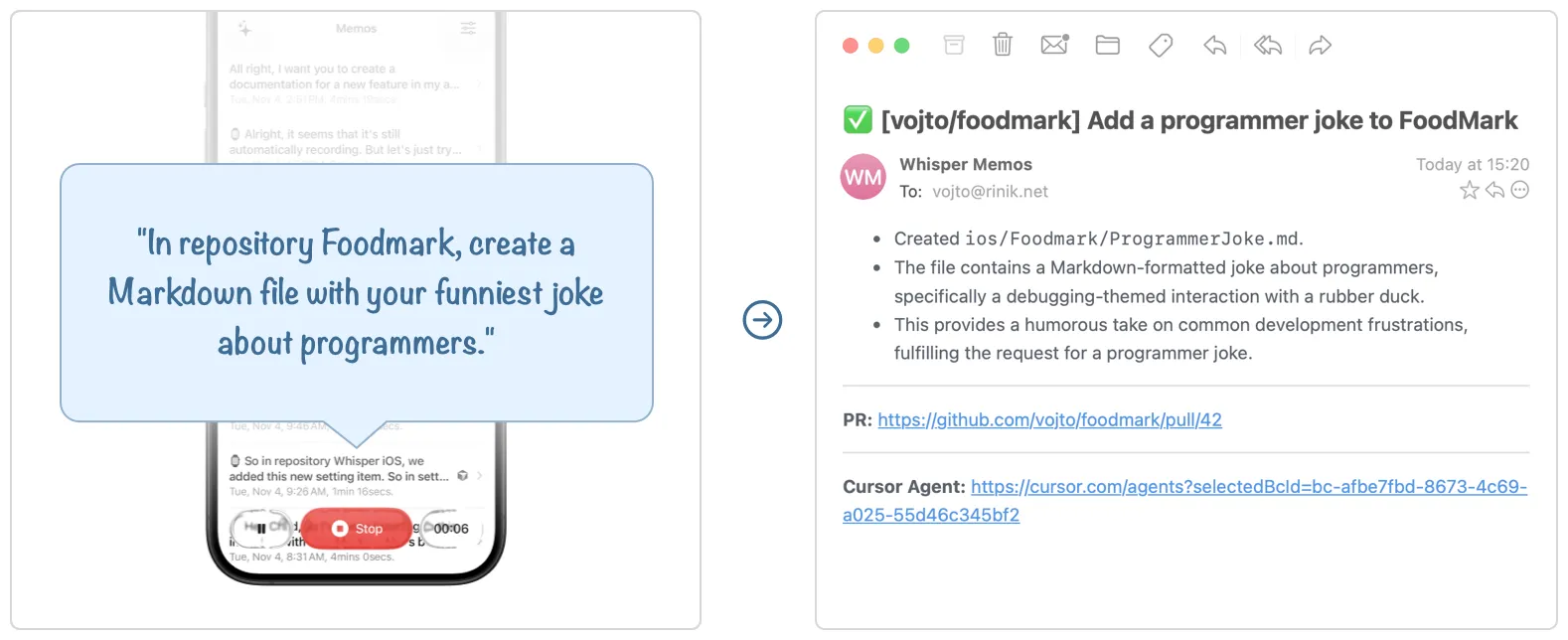
What is Cursor Agents?
Section titled “What is Cursor Agents?”Cursor Agents is an AI-powered programming assistant that can autonomously work on coding tasks in your repositories. You provide a task description, and Cursor Agents will analyze your codebase, make the necessary changes, and create a pull request for you to review.
How It Works
Section titled “How It Works”Simply start your memo by mentioning which repository you want to work in, and the integration handles everything else. For example:
“In repository Foodmark, create a Markdown file with your funniest joke about programmers.”
Whisper Memos will automatically detect your request, find the repository, submit the task to Cursor Agents, and email you the pull request URL when it’s ready.
This is especially powerful when you’re away from your desk—like when you’re out for a walk and remember a task that needs doing. Just record what you need done on your Apple Watch, forget about it, and review the pull request later when it arrives in your inbox. It’s like delegating to a real person without the context switching.
Setup Instructions
Section titled “Setup Instructions”Setting up the Cursor Agents integration takes just a minute:
Step 1: Get Your API Key
Section titled “Step 1: Get Your API Key”- Go to cursor.com and sign in
- Navigate to your dashboard
- Find the Integrations section
- Click to create a new API key
- Copy the API key for Whisper Memos
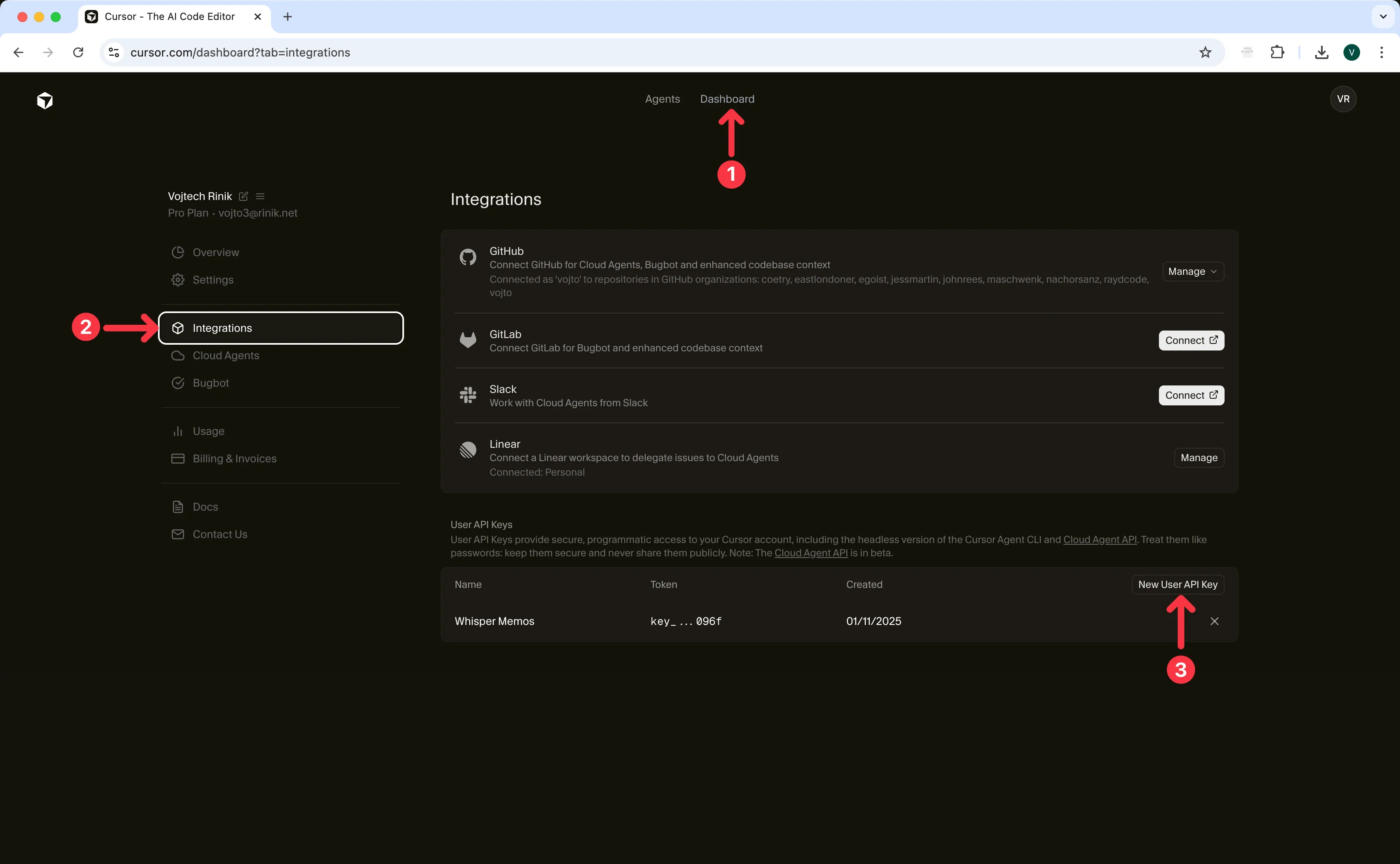
Step 2: Add the API Key to Whisper Memos
Section titled “Step 2: Add the API Key to Whisper Memos”- Open Whisper Memos and go to Settings
- Find and tap on Cursor Agents
- Paste your API key into the provided field
- Ensure the integration is enabled
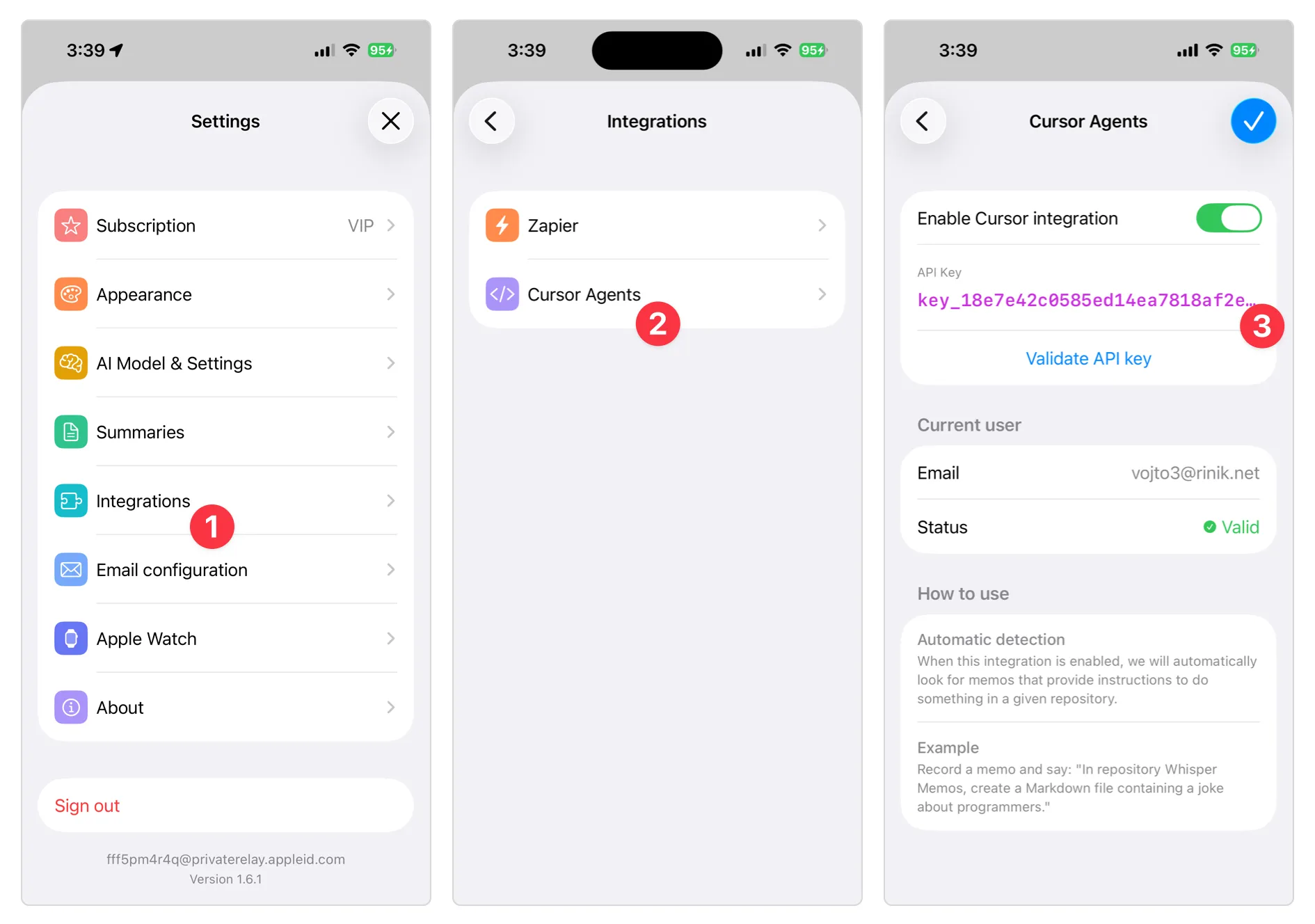
Step 3: Start Using It
Section titled “Step 3: Start Using It”Simply record a voice memo with your coding task. When Whisper Memos detects coding instructions that include a repository name, it automatically recognizes this as a Cursor Agents task. You’ll see a Cursor icon appear next to your memo, indicating that it has been detected and will be submitted to Cursor Agents for processing.
Tips for Best Results
Section titled “Tips for Best Results”- Be specific about which repository you’re referring to
- Start your memo by mentioning the repository name
- Clearly describe what you want to accomplish
- The integration has access to all repositories associated with your Cursor account
Troubleshooting
Section titled “Troubleshooting”If the integration isn’t working:
- Verify your API key is correctly entered in Settings
- Ensure the Cursor Agents integration is enabled
- Check that you’re clearly mentioning a repository name at the beginning of your memo
- Confirm the repository exists in your Cursor account by visiting cursor.com and checking your list of available repositories
Have questions or feedback about this integration? Contact support.