October 2025
Liquid Glass UI for iOS 26
Section titled “Liquid Glass UI for iOS 26”If you’re running iOS 26, you’re in for a treat.
We’ve completely redesigned the app with a stunning new Liquid Glass interface. The recording screen now features beautiful translucent buttons with smooth animations, and the memo detail page has a brand new glass toolbar that feels incredibly polished.
Don’t worry if you prefer the classic look - you can switch back anytime in Settings under Appearance. We’ve made sure both designs work beautifully.
Multiple Custom Summaries
Section titled “Multiple Custom Summaries”Ever wished you could get your memo summarized in different ways? Maybe you want a quick bullet list for yourself, but detailed meeting notes for your team? Or perhaps you want action items extracted separately from your general notes?
That’s exactly what you can do now with Custom Summaries.
Head to Settings, tap on Summaries, and you can create as many custom summaries as you need. Each one uses its own AI prompt, so you can format your memos exactly the way you want.
We’ve included templates to get you started - a to-do list extractor and “Top of Mind” which splits your recording into topics. Or write your own prompt from scratch.
Once you’ve set up your summaries, they’ll appear as separate tabs when you open a memo. Swipe between them to see different perspectives on the same recording.
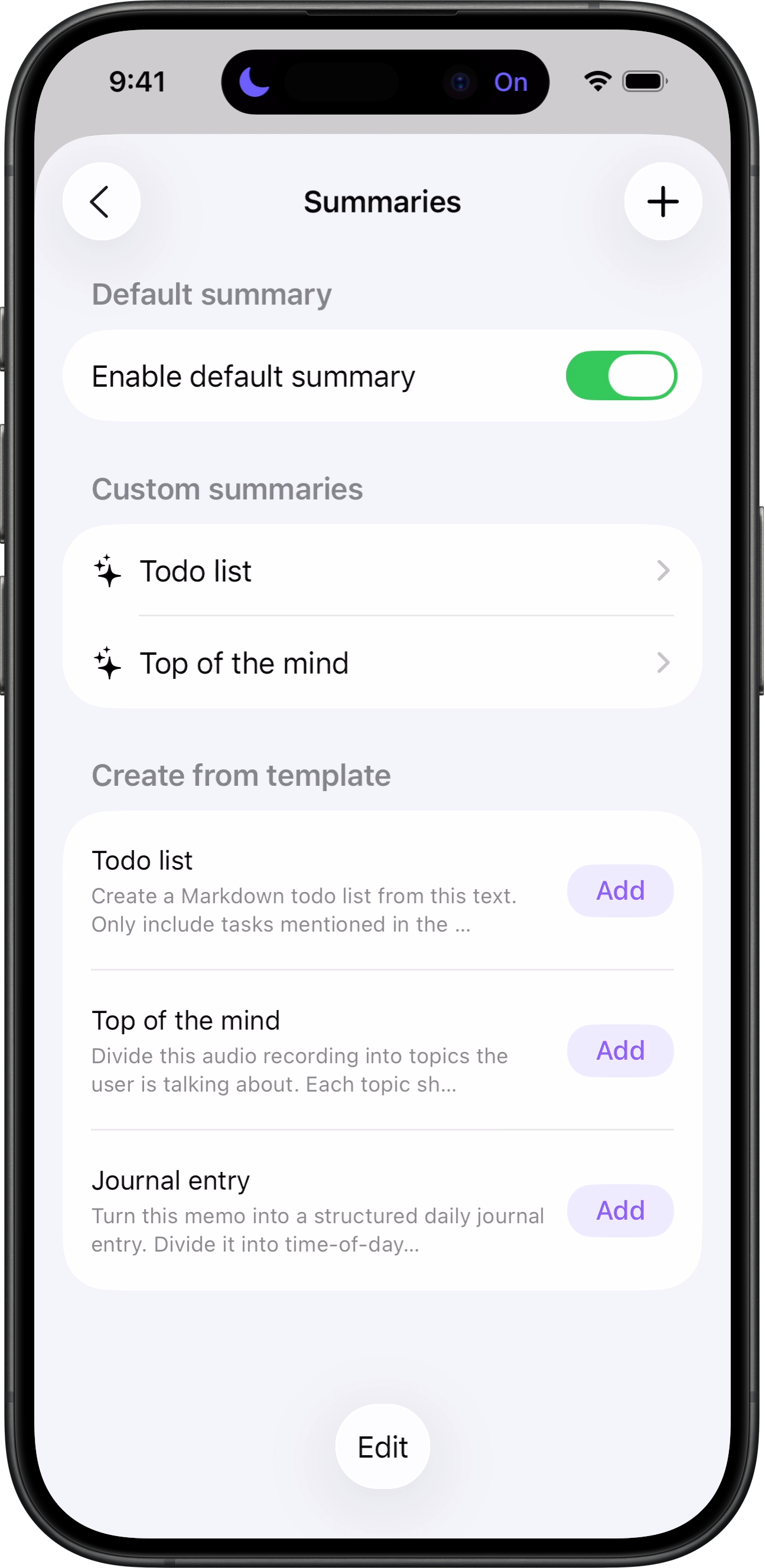
Email settings toggle
Section titled “Email settings toggle”Not everyone uses the email feature, and we heard you.
There’s now a master toggle in Email settings that lets you completely disable email sending. When it’s off, all the email configuration options are hidden, giving you a much cleaner settings screen.
Perfect for those who use Zapier integrations exclusively or just don’t need emails at all.