November 2023
Zapier integrations (with AI) are here
Section titled “Zapier integrations (with AI) are here”Long winter evenings are perfect for automating your life.
That’s why we’ve just released support for Zapier integrations. They use AI to decide which integration should run. 🪄
Here’s a quick example:
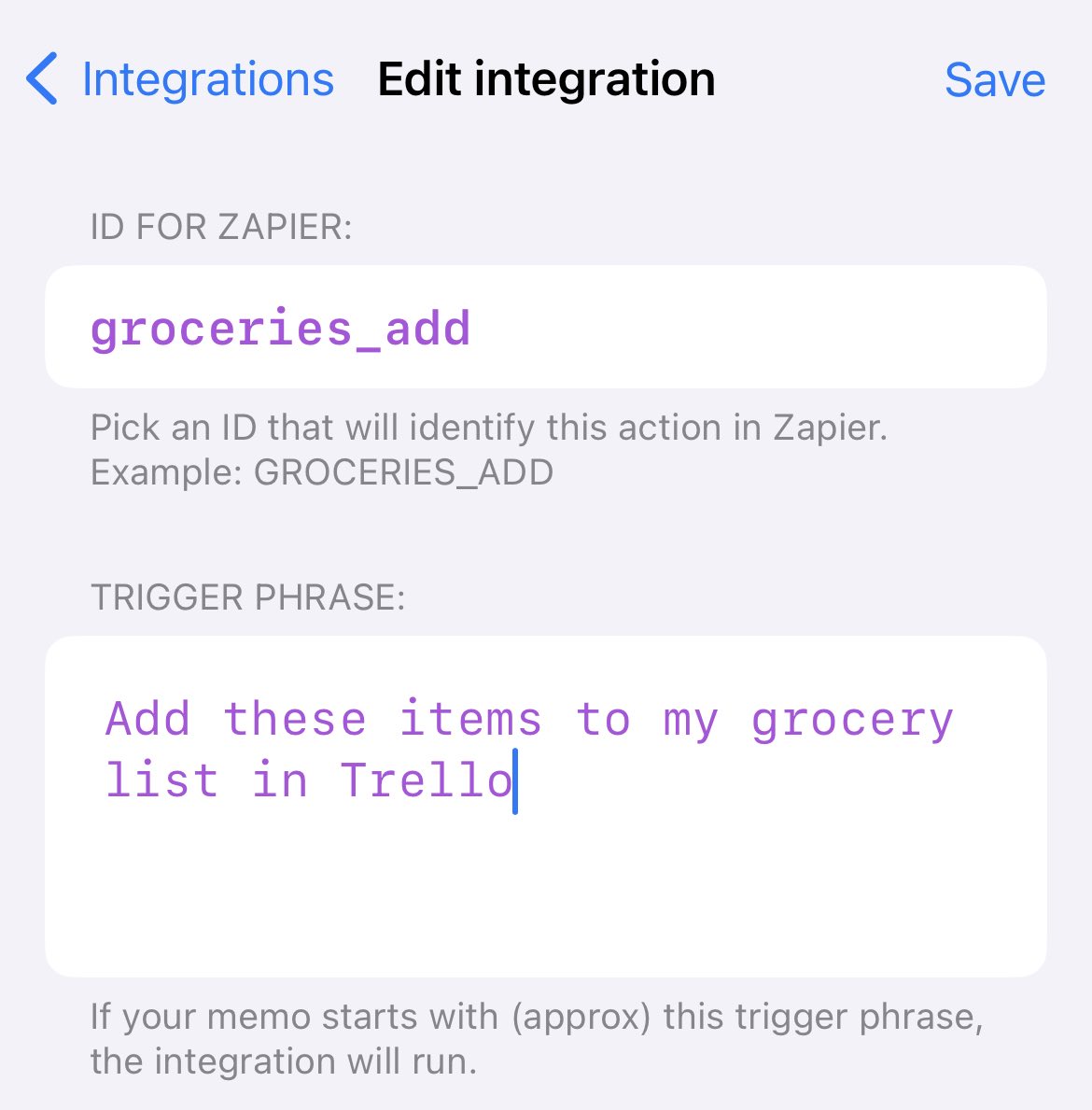
After creating an integration, just go to Zapier, and set up what happens with the captured data.
AI chooses which integration to run
Section titled “AI chooses which integration to run”You can add as many integrations as you need. Whenever you record a new memo, AI will decide which one should run, based on what you said in the first few sentences of your memo.
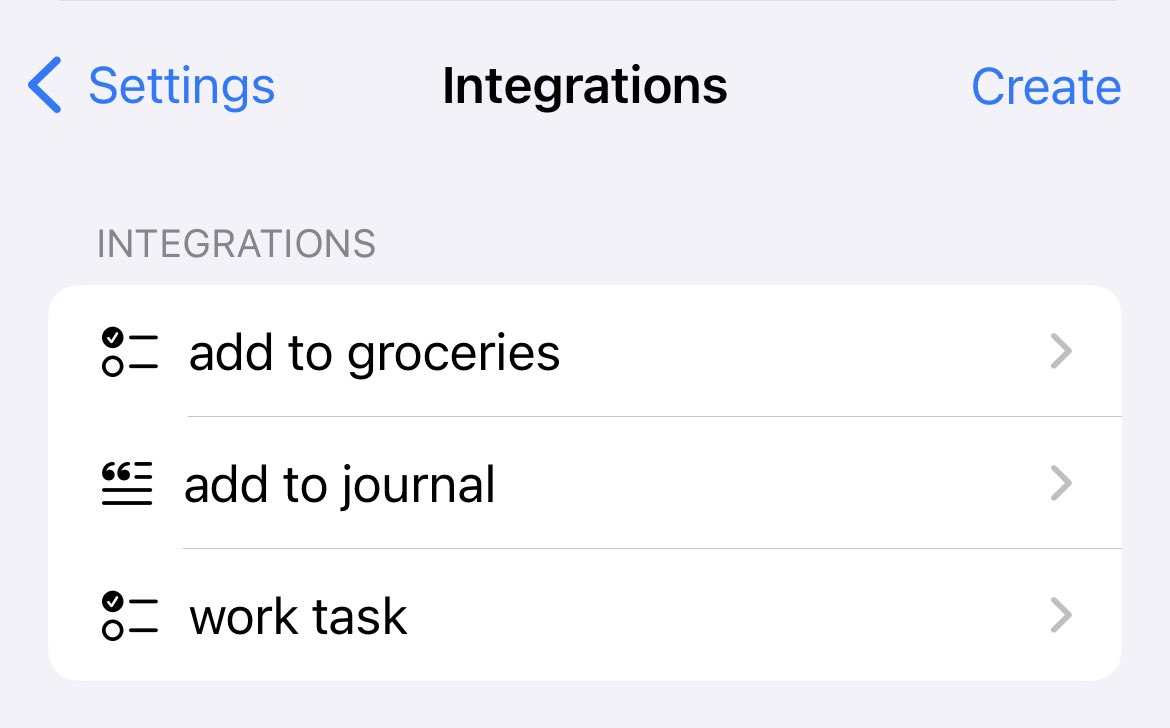
For example, you could record a memo that sounds like this:
I need to get a few things from the store. I need broccoli, mushrooms, orange juice, and some eggs.
In such case, the AI is smart enough to detect you’re talking about groceries, and will automatically run your add to groceries integration.
Available formats
Section titled “Available formats”In the example above, we recorded memo with a list of items. However, you can pick other format, depending on your usecase.
- Plain text - ideal for note-taking apps, such as Notion.
- Checklist - can be used to capture multiple items from your trello and send to a task manager, such as Trello.
- Calendar event - captures calendar event from your recording for integration with scheduling apps, such as Google Calendar.
Get started now
Section titled “Get started now”Until now, Whisper Memos was limited to sending an email. However, that’s not the final destination for most of your ideas. They’re headed for various productivity apps.
With this latest update, you can now integrate with any Zapier-supported app just by saying the right words in the beginning of your memo.
Get started by opening your Settings and tapping on Zapier.