April 2024
Reminders & Live activities
Section titled “Reminders & Live activities”Has it ever happened to you that you’re in the gym, and you think “I really need to stop by the grocery store on my way home…”
Half an hour later, you’re pulling up in your driveway, and of course you forgot about the store. Again.
We’ve all been there. That’s why we’re introducing Reminders.
Simply say: “Remind me to stop by the grocery store on my way home”. The reminder will show up on your lock screen, and stay there until you dismiss it.
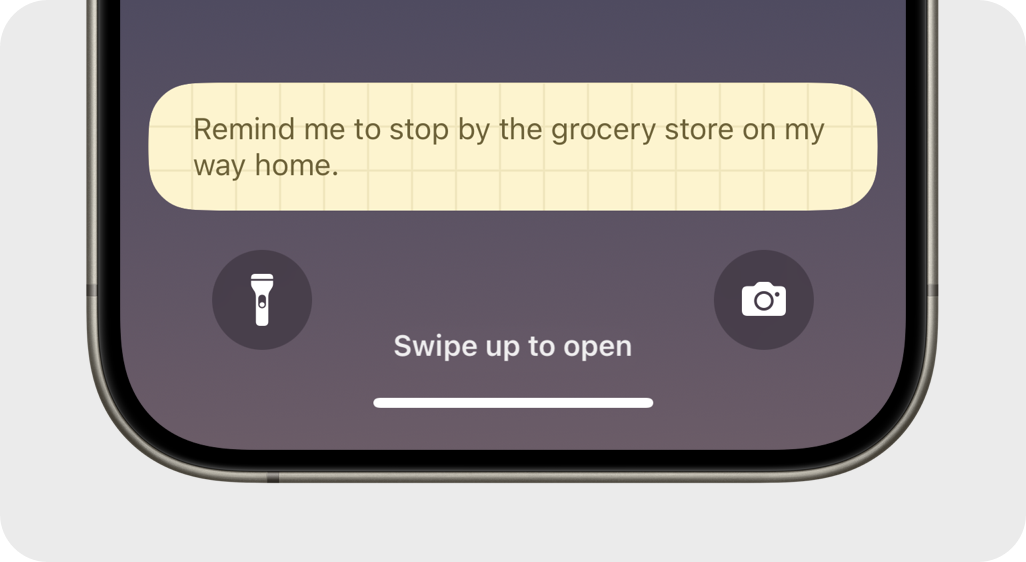
We use AI to detect a reminder, so you can use other phrases, for example “Don’t forget to buy some bananas.”
Live activites
Section titled “Live activites”When you start recording, you will now see a Live activity with the timer. It’ll show up when your screen is locked, and even in other apps through Dymanic island.
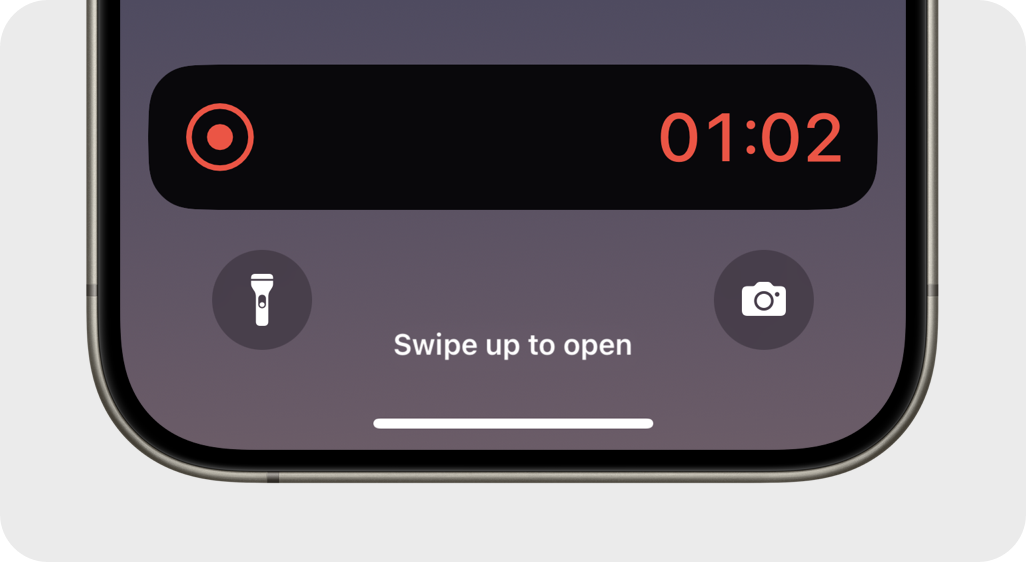
It’s great for those situations where you’re not sure if you’re still recording or not. Or for noticing when you run out of time.
Limit reached notification
Section titled “Limit reached notification”Many of you have asked to allow for longer recordings, and that’s coming soon.
In the meantime, we added a little notification when the limit is reached - reminding you to start a new recording, if necessary.
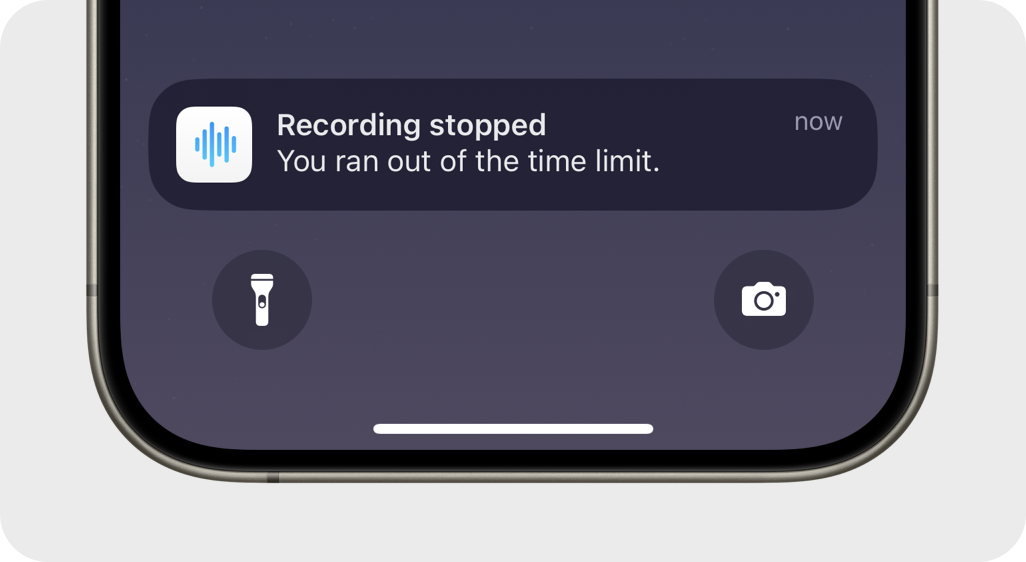
Catch-all Zapier integrations
Section titled “Catch-all Zapier integrations”You can now create a catch-all Zapier integration. That just means all memos will be forwarded to this integration, and no email will be sent.
If you create a catch-all integration, then all other integrations will be ignored.
This is useful if you want to forward all memos to a specific tool, instead of each to a different one.
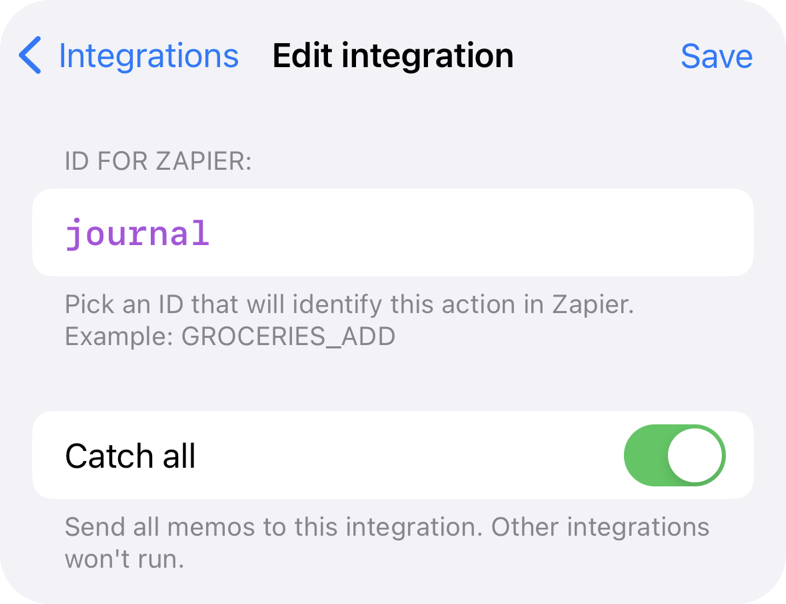
MacSparky Labs
Section titled “MacSparky Labs”David Sparks made an excellent video showing how to integrate with Whisper Memos with Drafts.
It’s part of MacSparky Labs membership, which we recommend for all productivity enthusiasts!