August 2023
Introducing Whisper Memos for Apple Watch
Section titled “Introducing Whisper Memos for Apple Watch”Whisper Memos is now available as Apple Watch app! Here’s a quick preview:

It doesn’t do much— there just one button to record.
But it’s extremely reliable. You can run it in any situation:
- Connected through WiFi - memos will upload immediately
- Connected through Cellular - memos will upload immediately (phone is not required)
- Offline, away from phone - if your Apple Watch doesn’t have Cellular, you can still record your memos, and they will upload once you’re back to your phone.
Watch face complication
Section titled “Watch face complication”Maybe the most convenient feature is our Watch face complication: Add our little icon, and you can start recording within 3 nanoseconds of that great idea presenting itself.

Identify memos recorded on your watch
Section titled “Identify memos recorded on your watch”Once you’ve recorded your memo on your Apple Watch, it will appear on your iPhone app with a unique icon indicating it was recorded on the watch. As always, it will also be conveniently transcribed and sent to your email, just like all other memos recorded via the iPhone app.
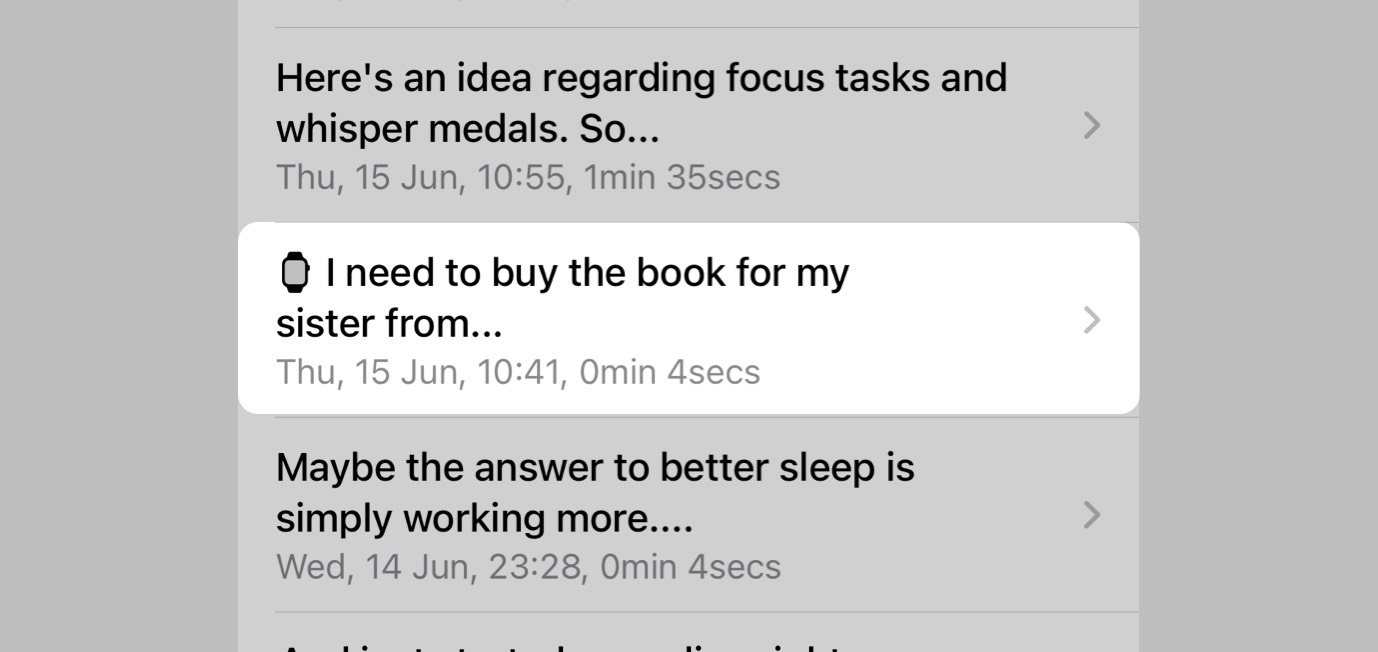
Getting started
Section titled “Getting started”To use Whisper Memos on your Apple Watch, ensure you’ve updated to our latest version. The app should appear on your watch automatically. If it’s not showing up, go to the Watch app on your iPhone, scroll to “Available Apps” section, and make sure Whisper Memos is enabled.
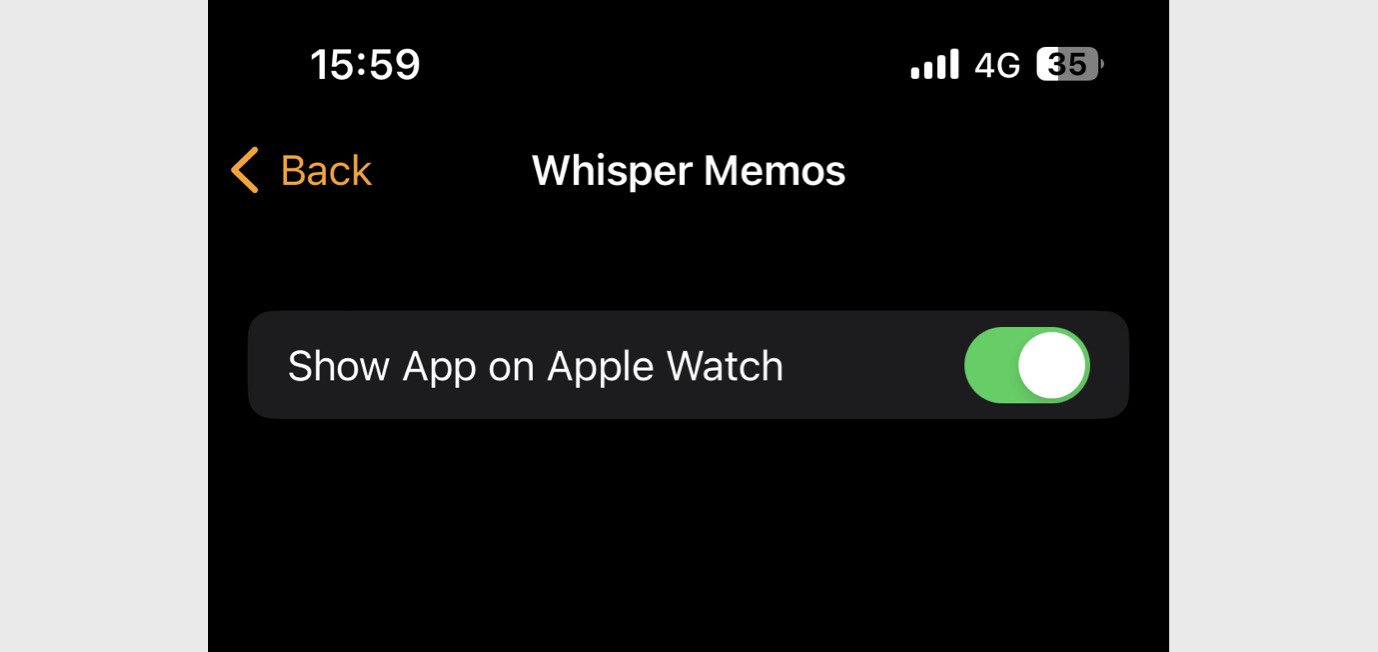
Record anywhere!
Section titled “Record anywhere!”This update opens up a world of new opportunities to capture thoughts and ideas. You can now record memos while on a run, when you’ve just woken up from a dream, during a hike, or even while swimming, without your iPhone. Let your Apple Watch be the perfect companion for recording your eureka moments and the birth of great ideas.
Whether you’re out for a jog, brainstorming in the shower, or need to remember something important while cooking, Whisper Memos on your Apple Watch will keep track of your thoughts and ideas, ready to be revisited anytime.