August 2024
Pause button + Audio playback
Section titled “Pause button + Audio playback”We have an exciting summer release with new features, minor fixes, and more!
Pause button
Section titled “Pause button”Our flagship feature in this release is the new Pause button. This addition gives you greater control over your recording experience, allowing you to temporarily halt recording without ending the session entirely. Whether you need a moment to gather your thoughts or respond to an interruption, the Pause button ensures you can pick up right where you left off.
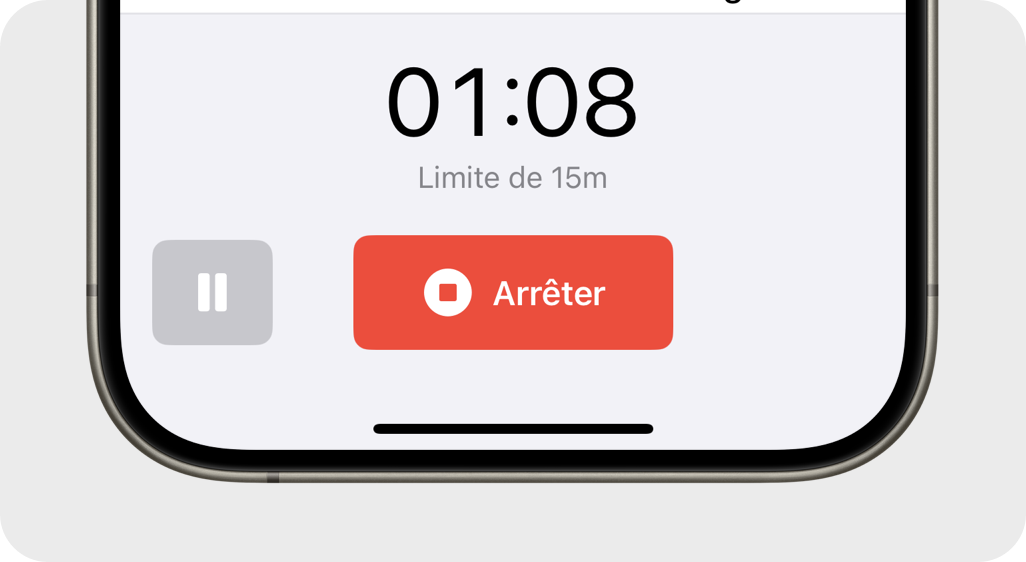
Sidebar: As you can see in the screenshot, we added a bunch of new languages! You should already be seeing this change if your iPhone language is set to anything other than English.
Audio playback
Section titled “Audio playback”We’ve also rolled out in-app audio playback and export. You can now listen to your recorded memos right in the app. Plus, you can export the audio file if you want to share it or use it elsewhere.
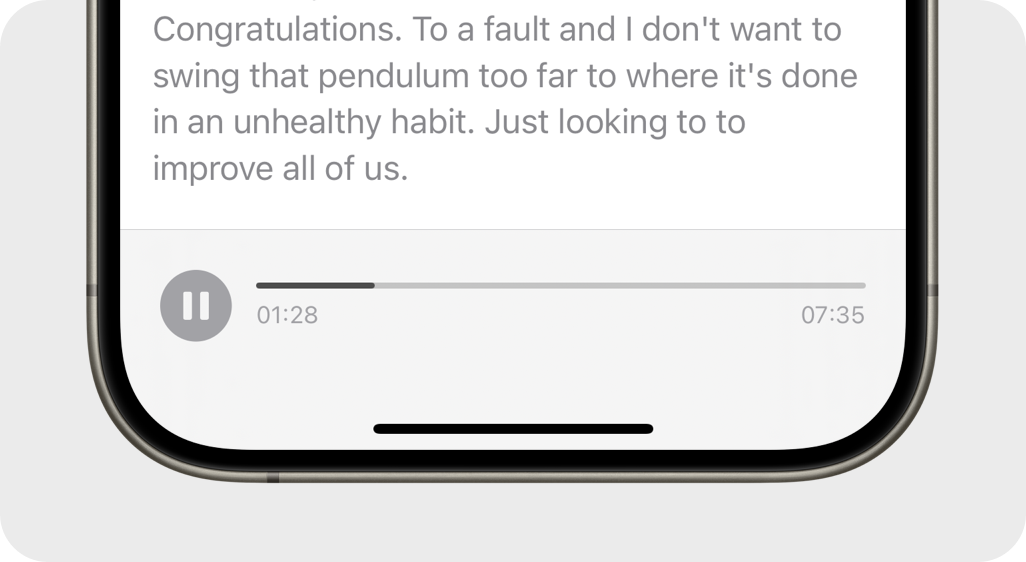
Long press icon, widgets
Section titled “Long press icon, widgets”We’re introducing new ways to start recording quickly. You can now long press the app icon to start recording.
In addition, you can now add a regular widget either to your home screen, or to your lock screen.

Interruption handling
Section titled “Interruption handling”We fixed a major issue with handling interruptions, such as phone calls or alarms.
From now on, if your phone rings in the middle of recording a memo, the recording will be stopped, and you’ll receive a notification about it.
That way you can start another memo once you’ve dealt with the interruption.
Apple Watch confirmation
Section titled “Apple Watch confirmation”For Apple Watch users, we’ve included an option to prevent automatic recording after tapping the complication. So no more accidental memos with a bunch of AI hallucinations.